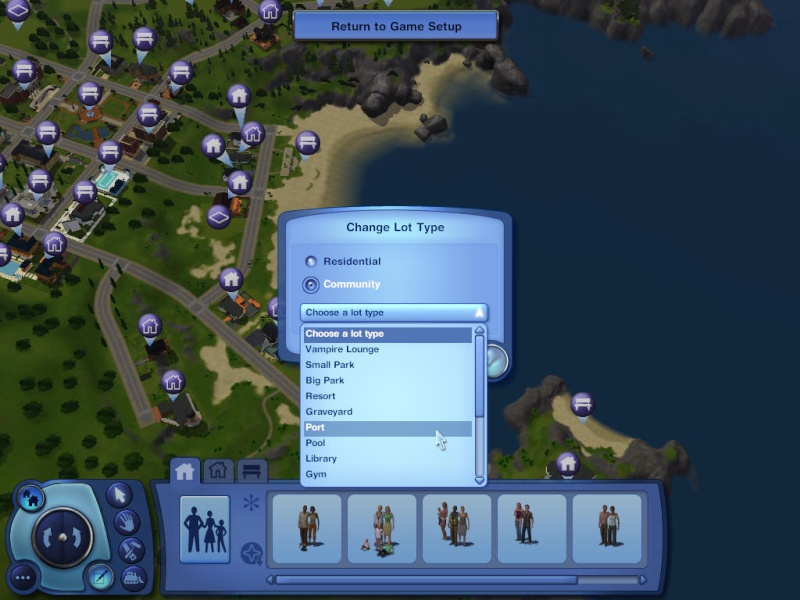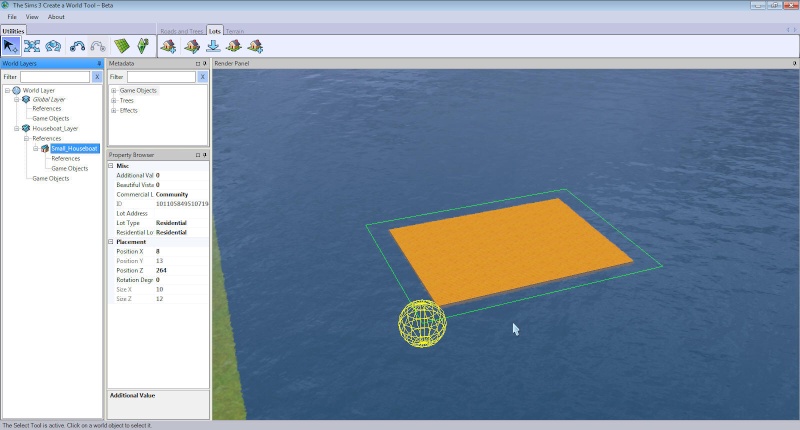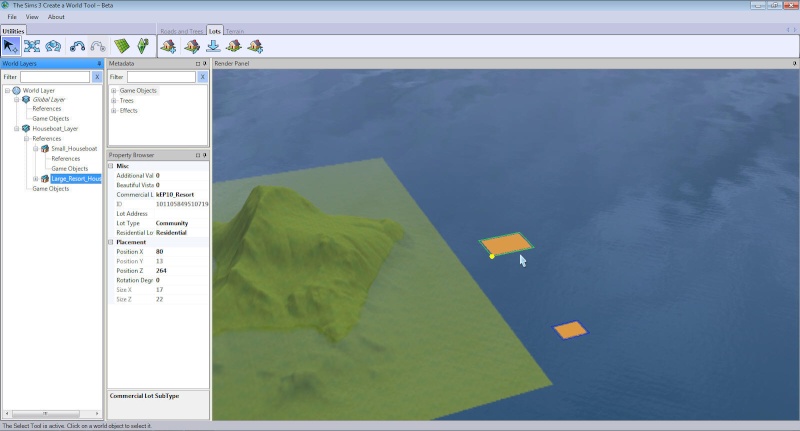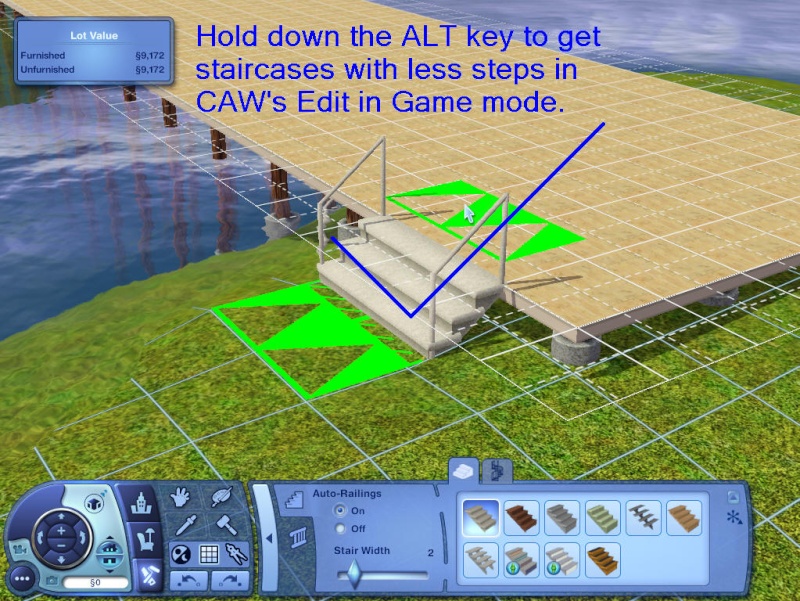SimGuruSemedi wrote:FAQ
Newer questions/answers added with time stamp at the end of this post.What's a houseboat?Houseboats are just like any other lot in the game, except they're built on the ocean surface and can move around on the water anywhere you like. A houseboat can be a residential lot that a Sim lives in, or it can be nearly any type of community lot.
Are there different styles of houseboats?Houseboats come in two different styles:
1) Barge Style - This houseboat is a basic rectangular barge.
2) Curved Bow Style - This houseboat has a curved bow at the front.
What sizes of houseboats are available?Houseboats come in six different sizes & prices, as follows:
1) Barge, Small - 10x8 (Free)
2) Barge, Medium - 15x10 ($3000)
3) Barge, Large - 20x15 ($5000)
4) Barge, Narrow - 20x6 ($6000)
5) Curved Bow, Narrow - 14x6 ($8000)
6) Curved Bow, Wide - 12x8 ($9000)
How do I get my Sims to live on a houseboat?First, you need to be playing in a world that either has houseboats or empty ports pre-built in it. Isla Paradiso, the world that comes with Island Paradise, has everything you need to get started on a houseboat.
1) Starting a new game and playing on a pre-built houseboat:
• With your Sims selected and on the "Choose a house!" step, simply click on a houseboat that you can afford and purchase it.
2) Starting a new game and playing on a empty houseboat:
• With your Sims selected and on the "Choose a house!" step, click on one of the map tags that looks like a dock.
• A drop down window will appear. Select which size and style of houseboat you'd like.
• Confirm that you would like to purchase the lot.
• Once you move in, you'll have a completely blank houseboat to build on from scratch.
3) Moving your Sim family from another home into a pre-built houseboat:
• Use your Sim's phone to initiate a move within the neighborhood.
• In the Move window, select "House..."
• Choose a houseboat in the world that you can afford and confirm your selection.
4) Moving your Sim family from another home into a new empty houseboat:
• Use your Sim's phone to initiate a move within the neighborhood.
• In the Move window, select "Empty Port..."
• A drop down window will appear. Select which size and style of houseboat you'd like.
• When the game switches to map view, select one of the Empty Port lots indicated with the Dock map tag.
• An empty houseboat of the size/style you selected will be created at the port and your family will move there upon confirmation.
5) If you've already created an empty houseboat in Edit Town mode and want to move to it...
• Use your Sim's phone to initiate a move within the neighborhood.
• In the Move window, select "Empty Lot..."
• When the game switches to map view, select the empty houseboat you already created.
I tried to move my Sim to an Empty Port but nothing appeared for them to select in map view. What do I do?If there are no Empty Ports to move to then you won't be able to select any. Even if there does not appear to be a houseboat in one of the ports in Live Mode, another Sim family may be using that port if their houseboat is currently assigned to it. You can add additional empty ports to the world using Edit Town mode - see the Edit Town Tutorial for information on how to do that.
What Sims can live on a houseboat?Sims of all ages can live on a houseboat. Any type of special creature / occult / supernatural Sim can also live on a houseboat.
Can Pets live on a houseboat?Yes! Cats, dogs, and horses can all live on houseboats.
How do I get a horse onto a houseboat?Although a horse can live on a houseboat, it isn't recommended for two reasons...
1) Horses require a lot of space, and houseboats are relatively small.
2) Horses are not able to go up/down stairs, and all ports that houseboats dock at require a staircase to connect them to the land.
Because horses can't go up/down stairs as noted above, the only way for a horse to get onto a houseboat is to take a boat to it. If the houseboat is currently docked, you may need to first move it away from a port so that a boat has enough room to reach it.
I was adding houseboats to empty ports or changing the size/style of an existing houseboat in Edit Town mode and now I have multiple houseboats on top of each other in the same port, what do I do?This is a known issue. If you find that you've added an extra houseboat to a port, or changed the style/size of a houseboat and that the port now has more than one houseboat, use the Bulldozer tool to delete the houseboat that you don't want.
You can avoid this issue by removing any houseboats from a port prior to trying to add a different houseboat to it.
Does a houseboat have to be assigned to a port?No. If you're creating a houseboat, it has to be done through a port lot. Once you're actually playing on a houseboat though you no longer need the port. You can click on the helm and select the "Abandon Port" interaction, and the port will be freed up for a different houseboat to use. After you select "Abandon Port", your houseboat will have no port to return to until you assign it to a port again. There is nothing wrong with doing this - if you don't want your houseboat assigned to a port it can remain out in the open water as long as you like.
Does there have to be one port for each houseboat in a world?No. While a port is required to add a houseboat to a world, once that houseboat is added the port is technically no longer necessary. If you click on the helm of your houseboat and select the "Abandon Port" interaction, the port your houseboat was using is then freed up for use by a different houseboat. Using this method, you can continue to add additional houseboats to a world using a single port.
How do I drive a houseboat that's a community lot?Your Sim family will need to own or rent a houseboat to be able to drive it.
1) You can use the Real Estate system through your phone to purchase a community lot houseboat, at which point you'll be able to access the navigation controls on the helm.
If a houseboat has a rabbithole on it, your Sim will need to own the rabbithole to be able to drive the houseboat that it's placed on.
2) You can throw a party on a community lot houseboat. Use the phone and select "Throw Party At..." then select the community lot houseboat. During the hours of the party you'll have access to the helm to drive the houseboat around.
CAUTION: When the party ends you'll no longer have permission to drive the houseboat. Return the houseboat to the port prior to the party ending if you don't want to leave it out in the ocean.
How do I make a houseboat into a community lot?The same method of changing any residential lot into a community lot works on houseboats. Go to Edit Town mode and select the houseboat. Click on the "Change Lot Type" button and select any Community lot from the list.
Why can't I add objects to the port lot that my houseboat is docked at?Your Sim does not own the port lot that their houseboat is docked at. The port is not considered part of your home or your property. Port lots are community lots that any houseboat can move to anytime they like.
Another houseboat is using a port lot that I want to dock my houseboat at. How do I get it to move?1) Residential lots:
If you've got your eye on a particular port lot that is already occupied by another Sim, you can ask the Sims living there to move. Simply visit the Sim living there on their houseboat, and select the "Ask to Relinquish Port" interaction. If the Sim living there doesn't hate you, they'll likely accept your request. Give them a few minutes to navigate their houseboat away, and the port will be freed up for you to move your houseboat to!
2) Community lots:
To move a community lot houseboat to a different port, you'll first need to own that houseboat (using the resort system on your phone). Once you own the community lot houseboat, you can then access the Change Port / Abandon Port interactions to make the houseboat leave its current port.
Can I create a community lot on a houseboat?Yes! Nearly every type of community lot in the game can be created on a houseboat. The following types cannot be created on houseboats:
• Beach
• Horse Ranch
• Equestrian Center
• Diving Lot
• Port
Are there any upgrades available for houseboats?Yes! Sims with the handiness skill can perform a variety of upgrades on their houseboats. Upgrades are performed by clicking on the Helm object. The helm is also the first object in the game that allows you to add multiple upgrades to it, so you can have all three installed at the same time. The available upgrades are...
• Foghorn - Loud and awesome. Annoys other Sims on the boat.
• Faster Engines - Allows you to toggle between normal speed and a faster speed.
• Autopilot - Installs a navigation system that will safely drive the houseboat without requiring the Sim to stand at the helm and steer.
I upgraded my houseboat with faster engines, so how do I actually make it drive faster?Once you've added the Faster Engines upgrade, click on the helm and select "Set Engine Speed to Fast" and your houseboat will immediately speed up. You can also select this again and choose "Set Engine Speed to Slow" to return your houseboat to its original speed at any time.
I upgraded my houseboat with autopilot functionality, how do I use it?Once you've added the autopilot upgrade, simply click on the ocean surface and select the "Move Houseboat Here Using Autopilot" interaction rather than "Move Houseboat Here" to have the houseboat drive itself to the destination.
Can the houseboat plot a course to multiple destinations?Yes! You can queue up multiple Move Houseboat commands to plot any course you'd like for your houseboat. Once it reaches the first destination, it will then start moving to the next spot you selected. This also works with the autopilot upgrade, so you can have your houseboat cruise around all day while you do other things if you'd like.
If I use both manual steering and the autopilot upgrade on my houseboat, which command takes priority?A manual command to move the houseboat performed by a Sim will always take priority over an autopilot command. If a houseboat is driving somewhere using autopilot and a Sim selects "Move Houseboat Here", the autopilot route will immediately stop and the Sim will start driving. Alternatively, if the Sim is driving and you select an autopilot route, the autopilot won't begin until the Sim reaches the destination they were driving to.
I told my houseboat to move somewhere using autopilot but now I want it to stop/change course. How can I make it stop?If the houseboat is currently moving somewhere using the autopilot upgrade, you can click on the helm and select "Stop Houseboat" to immediately cancel all autopilot commands and bring the houseboat to a complete stop.
Can I use the houseboat to move to a different world?No. The only way to move to a different world is to use the phone or computer and select the Move To New Town interaction. Your houseboat will be left behind in your old world.
Can I add a houseboat to the travel worlds from World Adventures or University Life?Yes, houseboats are fully supported in the travel worlds. Using Edit Town you can add one as a vacation home in the three locations from World Adventures, or add one to your University town.
How does the camera work on a houseboat?You can lock the camera to follow a houseboat while it's moving. That way you don't have to keep moving your camera while the houseboat drives somewhere. You can lock the camera two different ways...
1) Press SHIFT + Enter or click on the "View My Home" button.
2) Use the right mouse button on your Sim's portrait or click the "View My Sim" button while your Sim is on a houseboat. This will lock the camera to the Sim, but any camera movement away from the Sim will then fallback to the houseboat camera lock.
Once the camera is locked to a houseboat, you can move the camera around in any direction and the camera will continue to move with the houseboat. To stop the camera from moving with the houseboat you can either move the camera further away from the houseboat, or switch to map view and then back to regular live mode view.
Why does it sometimes feel difficult to move my camera away from the houseboat?The houseboat has a invisible zone around it, and once your camera is locked on a houseboat (read the previous question), the camera remains locked to the houseboat while its position stays within this zone. When you attempt to move the camera outside of this zone, the camera movement slows down to let you know that you're about to unlock the camera. If you stop moving the camera at this point, the camera will bounce back towards the houseboat and remain locked. If you continue moving the camera away from the houseboat, the houseboat camera lock will break free and the camera will no longer move along with the houseboat's movement.
Can I use the video cameras from Generations on a houseboat?Yes! It's super cool, you should try it!
Why can't I add a houseboat to the lake in Twinbrook from The Sims 3 Ambitions?One of the requirements for a houseboat is that they're built on a water surface that's considered an ocean. In The Sims 3, any body of water that exists as sea level is considered "ocean", which is why you can add houseboats to places like the river in Riverview or the lake in Lucky Palms.
Unfortunately, because the large lake in Twinbrook is above sea level and thus is not considered to be ocean, houseboats can't be built on it.
Can I build a pool on my houseboat?Yes, pools can be added to houseboats but they do have some restrictions. A pool can't be built on the main deck of a houseboat, and it can't be built in the basement of a houseboat. A pool can only be added on the 2nd floor or higher on a houseboat.
Can I use the fountain tool on my houseboat?Yes, fountains can be added to a houseboat with one restriction. A fountain can't be built in the basement level of a houseboat.
Can I add a basement to my houseboat?Yes, you can add a one level deep basement to your houseboat. This is considered to be the hull of the boat. To go down into the hull of your boat, a new interaction named "Go Below Deck" is available when clicking on surfaces of your houseboat.
How many buildable floors does a houseboat have?You can build as many stories on a houseboat as any other type of lot. That includes five fully buildable floors, plus a sixth floor for the roof. You can also add a one level deep basement to your houseboat.
How does building on a houseboat differ from a normal home?Houseboats are unique in that they allow you to build a wall all the way to the edge of the boat, which is something you can't do on a normal lot.
How do you go fishing off the side of a houseboat?To be able to fish off the side of a houseboat, a Sim needs a minimum of three tiles wide and two tiles deep of free space along the edge of a houseboat. The edge of the houseboat can't be obstructed by a fence, half wall, object, etc. If your Sim can't find enough space to go fishing anywhere off the side of their houseboat they will route fail - should you see this, you need to free up more space for them.
Can I place windows in the basement to see underwater?You can place windows, but you'll need to use a cheat to allow it. Build a basement in your houseboat, and then open the cheat console by pressing CTRL + SHIFT + C at the same time. Type in "testingcheatsenabled true" without the quotation marks and press enter. Open the cheat console again, and this time type in "moveobjects on" and press enter. You should now be able to place a window on the exterior wall of a houseboat basement to see the water outside. If the window does not cut out the wall properly, try grabbing it and placing it down again.
Note: You will not be able to see the ocean floor through a houseboat basement window, you'll only see water.
Can a houseboat sink?No.
Can the houseboat be attacked by the kraken?No. The kraken may appear from time to time, but it will only attack smaller boats that are easier prey.
Can houseboats drive under bridges?Most of the time a houseboat will not fit under a bridge, in which case it will simply stop. The one exception is the bridge in Bridgeport, which the houseboat can pass under.
Who can drive a houseboat?Sims aged teen through elders can drive the houseboat.
How do I drive a houseboat?The helm is used to control the houseboat. The simplest way to move is while your Sim (aged teen or older) is on their houseboat, click directly on the surface of the ocean and select "Move Houseboat Here".
Alternatively, you can click directly on the helm, on the houseboat hull, or on walls of the houseboat to find the helm interactions. From there you can select the "Move Houseboat" interaction. This will take you to map view, and wherever you click on the ocean is where the houseboat will drive to.
My houseboat got stuck, what do I do?If you find yourself in a situation where your houseboat is stuck and is unable to move (this should not happen), you can use a handy cheat to fix it. Open the cheat console by pressing CTRL + SHIFT + C, and then type in "testingcheatsenabled true" without the quotation marks and press enter. Now, hold down the SHIFT key and press your left mouse button on the surface of the ocean where you want your houseboat to be. Select the interaction named "Teleport Active Houseboat Here", and your entire houseboat will warp to this new location. You should now be un-stuck!
What happens if my houseboat can't route somewhere?If you tell your houseboat to drive somewhere that it can't reach (a separate body of water, or if you try and navigate a large houseboat through a small river that doesn't have enough room for it), then your Sim will stand at the helm and display a route fail thought bubble above their head. If you were using autopilot to try and move the houseboat, the houseboat will simply not move.
What happens if I delete the helm?By default you're not allowed to delete the helm, but it can be done using cheats. If you do delete the helm, the houseboat won't be able to move until you add another helm. You can find the helm in the buydebug section of the catalog using cheats.
What happens if I add a second helm? Can two Sims drive?The game will not allow you to place more than one helm per houseboat.
There's no large outdoor trash can on my houseboat, what happens to my trash?You may have noticed that all normal homes come with a large trash can that can't be deleted. This trash can does not exist on houseboats. By default, a houseboat comes with a small trash can that you're welcome to delete if you want to. If there is no trash can on a houseboat, trash will continue to pile up. Any trash thrown into any trash can on a houseboat will be automatically deleted - there is no need to empty trash cans on houseboats.
Can I change the mailbox on my houseboat?Sure. You can use cheats to place a different mailbox the same way you do on any other home lot.
Will other Sims visit my houseboat?When a houseboat is docked in a port, other Sims will visit your home the same way they would any other home lot. If a houseboat is out in the middle of the ocean, other Sims will not visit your houseboat unless they're invited over, or they're there to perform a specific service (such as the Mailman, Newspaper Boy, Repo Man, Maid, etc). If you invite a Sim over or call for a service (such as ordering a pizza or calling firefighters), the Sim will take their own boat to get out to your houseboat.
Caution: Being out in the middle of the ocean means that it will take longer for other Sims to reach you.
How do my Sims get to work or school?When it's time for a Sim to go to work or school, they'll navigate to the shoreline of the island that contains their destination and then take their normal carpool or school bus from there.
Can I have a garden on my houseboat?There is no terrain on houseboats, so you can't build a normal garden on one. If you have the indoor planters from
The Sims 3 Supernatural or the
Stone's Throw Greenhouse from The Sims 3 Store, you can place that object on your houseboat and then grow harvestables inside it.
I used cheats to place trees on my houseboat but they aren't showing up, what do I do?Trees aren't supported on houseboats. Don't use cheats to place them; there is no way to make a tree show up.
I used the "constrainfloorelevation false" cheat to edit the height of the deck of my houseboat. Haha, take that SimGurus!First, that isn't a question. Second, use this at your own risk. Editing the height of the deck of a houseboat is not supported and may introduce unexpected issues.
Is a port without a gangway really a port?Excellent philosophical question. The answer is a resounding "no". Without a gangway object on the port, houseboats can't be added to or docked at a port. The gangway is the important key to a port's functionality.
What happens if I download a custom world that has houseboats and I don't have Island Paradise installed?I would recommend that you do not play in a custom world with houseboats if you don't have Island Paradise installed. There is a known issue where houseboats are not fully removed from a custom world created in CAW for players who don't have Island Paradise. Having these houseboat lots left behind with no way for Sims to access them may cause problems during gameplay.
What happens to houseboats I add to a world through Edit Town if Island Paradise is uninstalled?If Island Paradise is not installed, upon loading your save file all houseboat lots will automatically be deleted from the world. All port lots will be converted to No Visitors Allowed type community lots.
What happens if Sims are on a houseboat and Island Paradise is uninstalled?The game has various fail safes to preserve any Sims that were on a houseboat when a game was saved and then Island Paradise is uninstalled.
Your Sims:
1) Any Sim that you had that was on a houseboat will be reset to their home lot.
2) If your family's home lot was a houseboat...
• The family will automatically be assigned to a different empty home in the world.
• If no empty home is available, the family will be assigned to an empty lot.
• If no empty lot is available, your save game will be unrecoverable without reinstalling The Sims 3 Island Paradise. A notification will prompt you to return to the main menu as there is no way to fix your save without reinstalling Island Paradise.
IF YOUR SIM TURNS INVISIBLE, READ THE NEXT QUESTION FOR HELP!Other Sims:
1) Any NPC Sim that was on a houseboat will be reset to their home lot.
2) If the NPC Sim's home lot was a houseboat, they'll be moved into what we call the "townie pool" - a group of Sims who you can call and who will visit the world, but do not live within the world.
HELP! My Sims were living on a houseboat and I uninstalled Island Paradise and now my Sims are completely invisible. What do I do?First, don't panic. Your Sims are fine and can be recovered. When you first load into a save game after uninstalling Island Paradise and your Sims were living on a houseboat, there are a number of important steps to follow precisely to fix your Sims. Do this exactly as written:
1) Load your save file.
2) Once in-game, unpause and wait for your controls to feel responsive again.
• When it says "wait for your controls to feel responsive", what's really happening is that the game is updating a ton of information in the background to try and fix your game session since your Sim's home was deleted by uninstalling Island Paradise. Typically this only takes a few seconds, but it may take longer on slower machines. If you can smoothly move your camera around then the process is complete.
3) Open the menu and select "Save As" and enter a new name to create a new save file. I would suggest that you do not overwrite your previous save.
4) Return to the main menu after saving your game.
5) Reload the save game you just created.
6) Once you're back in-game, all of your Sims should be visible once again!
You'll see a (rather ridiculous - sorry!) notification message in-game explaining these steps, the contents of which I've copied here:
"Your save did not complete loading properly because The Sims 3 Island Paradise is not installed. To recover your Sims, unpause the game and wait until your controls feel responsive again. Once that finishes your Sims will be recovered but invisible. To fix this, create a new save file, then return to the main menu and load that new save file. At that point your Sims will be visible and successfully moved into a new home for you to play with."Will other Sims living in the world drive their houseboats around?Yes! All Sims living on houseboats will occasionally drive their houseboat to a different port.
Can I import other lots onto a houseboat?No. When using Edit Town mode, the only lots that can be imported onto a houseboat are lots that were saved as a houseboat and are of the exact same size. Due to this, it's actually much simpler to take any houseboat from the Edit Town bin and drop it directly onto an empty port, rather than trying to place it on a pre-existing empty houseboat. Examples:
• If you create a "Barge, Small" houseboat and save it to the bin in Edit Town, it can be imported onto other "Barge, Small" size houseboat lots. You would not be able to import this houseboat onto any other size/shape/style of houseboat.
• You can not take any existing lot built on land and import it onto a houseboat, even if the size of the lot is the same as the size of the houseboat.
Can I import a houseboat lot onto other lots?Yes! From the Edit Town bin, a houseboat can not only be placed onto an empty port lot, it can also be placed onto any lot on land that is large enough to hold it. When placed on land, the houseboat hull will be removed, and everything else will remain.
Can I share houseboats on the exchange?Yes! Houseboats can be shared on the exchange.
What's the easiest way to add a houseboat from the exchange into my game?After you've downloaded a houseboat from the exchange and installed it through the launcher, start the game and enter Edit Town mode. Find the houseboat in the Lot Bin, select it and choose "Place Copy". The map tags will now display any empty ports that exist in your world, and you can click directly on that empty port to add the houseboat to it.
If you need help adding an empty port to a world, please read the "Edit Town Tutorial" in this guide.
What happens if a player without Island Paradise downloads a houseboat from the exchange and attempts to use it?Any houseboat in the Edit Town lot bin can also be placed onto a normal lot that's built on land. If you place a houseboat onto a land based lot, the houseboat hull will be removed and the building will remain intact.
Are there any community lot houseboats in Isla Paradiso or in the Edit Town bin?No, the game does not come with any pre-built community lot houseboats. You're welcome to build your own though as community lot houseboats are fully supported!
Why can't I see into the basement of my houseboat from the deck?The basement is automatically darkened when looking down into it from the deck of your houseboat because the basement isn't fully rendered from the surface. That way, the shape of the houseboats could still look normal.
How do I return my houseboat to its port?There are a few ways to return a houseboat to its port when it's out at sea. You can...
• Click on the button next to your Sim's picture. This is normally "Return Home", but switches to "Return Houseboat to Port" when on a houseboat.
• Click on the helm, hull, or wall of a houseboat and select "Return Houseboat to Port".
• Switch to map view, click on the map tag of your port and select "Return Houseboat to Port".
• Click on the ground at your port and select "Return Houseboat to Port".
How do I move my houseboat to a different port?There are a few ways to switch ports. You can...
• Click on the helm, hull, or wall of a houseboat and select "Change Port". When map view opens, select the port you want to switch to.
• Switch to map view, click on the map tag of the empty port you want to dock at and select "Dock Houseboat At This Port".
After you confirm your selection, your Sim will drive your houseboat to its new port.
Does it cost money to move a houseboat to a different port?No. Your Sim's family does not own the port that the houseboat is docked at. All ports are considered public land and can be used by any houseboat at any time if it's empty.
Can I live in a normal home on land and use a houseboat as a secondary home?Yes. Using the new private lot functionality you can now own multiple homes - which includes houseboats.
Can I dock a houseboat on a lot type other than a port?Officially, no. If you place a gangway on a lot type other than a port, the game won't suddenly let you treat that lot as a place you can dock your houseboat. Unofficially though, you may be able to do this by trying the following...
1) Select the lot you want the houseboat to dock at and make it a port in Edit Town mode.
2) Add a gangway for your houseboat to dock at on the lot (see Edit Town tutorial elsewhere in this guide).
3) Return to Live Mode and have your houseboat change ports, and select the lot you just edited as its new port.
4) Once the houseboat docks at the port, return to Edit Town mode.
5) Click on the port that the houseboat is docked at and select the Change Lot Type button.
6) Change the lot from a port to whatever you want it to be.
7) As long as you don't select Change Port on your houseboat, you should conceivably be able to continue using the lot that your houseboat is docked at as your "port" lot.
Using those steps, you could for example... have a home along the water, and have your houseboat as a secondary home that's docked at your main home.
This method is not officially supported and you may experience unexpected issues when attempting it.
Is there an easy way to move my houseboat to a Scuba Diving area?There sure is. While on your houseboat, switch to map view, click on a map tag of a diving area and select "Move Houseboat to Diving Area".
Why are the port lots in Isla Paradiso locked?Considering you're reading this guide, you're now aware of some of the complexities of building houseboats. The port lots in Isla Paradiso are locked so that players don't mistakenly edit them and cause their houseboats to stop working with them. If you feel comfortable making changes to them after reading this guide, they can be unlocked for editing by...
1) Press CTRL + SHIFT + C to open the cheat console, type in "testingcheatsenabled true" without the quotation marks and press enter.
2) Press CTRL + SHIFT + C to open the cheat console again, type in "enablelotlocking true" without the quotation marks and press enter.
3) Enter Edit Town mode and click on one of the port lots in Isla Paradiso that you want to edit.
4) Click on the lock icon on the far right of the window that pops up.
5) Normal lot editing functions are now unlocked.
What happens if I use Edit Town to change the size/style of a houseboat that already exists using the Set Houseboat button?Changing the size/style of an existing houseboat will delete that houseboat and create an empty one in its place of the new size/style you selected. Do not do this if you don't want to lose the current houseboat. The action cannot be undone.
You will not be able to do this if a Sim is living on the houseboat that you're trying to change. First use Edit Town mode to select the houseboat on that port and evict the Sim living there. You'll then be able to click on the port lot and change the type of houseboat on it.
Can I place multiple gangways on a single port to allow multiple houseboats to dock there?No. You are only allowed to place one gangway per port. Using cheats to place extra gangways will not allow additional houseboats to dock at that port. To dock, each houseboat needs its own unique port.
Can a basement built in a houseboat function as a nectar cellar?Yes. The hull of a houseboat can function as a nectar cellar for aging your nectar and increasing its value.
How do I buy a boat or a car when living on a houseboat? There's no room to place the boat trailer or a parking spot!It isn't intended that you place a boat trailer/parking spot on your houseboat to purchase a vehicle. We've actually added a new "Purchase Vehicle" interaction that's available when clicking on any trailer/mooring post/tie down/parking spot/etc that's on your home lot or any community lot in the world. You can buy a vehicle directly from those objects that your Sim will then own and use.
In Isla Paradiso, many of the ports already come with mooring posts and parking spots so that you can do exactly this. If you're building a port in another world, I suggest adding those two objects so that you can easily buy vehicles for your houseboat dwelling Sims.
Can I build or play on the curved area of a houseboat?No. The curved section of the houseboat is part of the hull model, and is not a buildable or routable surface. The curved bow is purely visual.
Can I hire a Butler for my houseboat?Yes. Just like any other home, make sure you provide your butler their own bed for sleeping on the houseboat.
How do blueprints work on houseboats?There aren't any blueprints that are made just for houseboats, but you're welcome to place any of the blueprints on a houseboat.
My Sim has lots of place to fish off the side of the houseboat but they keep route failing. What's wrong?There is a known issue where having a basement/hull built into your houseboat, or having a hot tub on the deck of the houseboat cause Sims to route fail when attempting to fish off the side of the boat. Until a future update, you'll have to choose between a basement or the ability to fish off the houseboat.
Why can't my Witch add multiple upgrades to the helm when using magic to perform the upgrade?The Witch actually is adding multiple upgrades to the helm, even though the "Magically Upgrade" interaction asks you to replace an existing upgrade with a different one. This is a known issue, but should not affect in-game functionality. Just use magic to add each of the upgrades to the helm and you should be able to still simultaneously enjoy the Foghorn/Faster Engines/Autopilot functionality.
Can I use the pool slide or diving board off the side of a diving boat?No. The only way to get on/off a houseboat to go swimming is to use the ladder at the back of the hull.